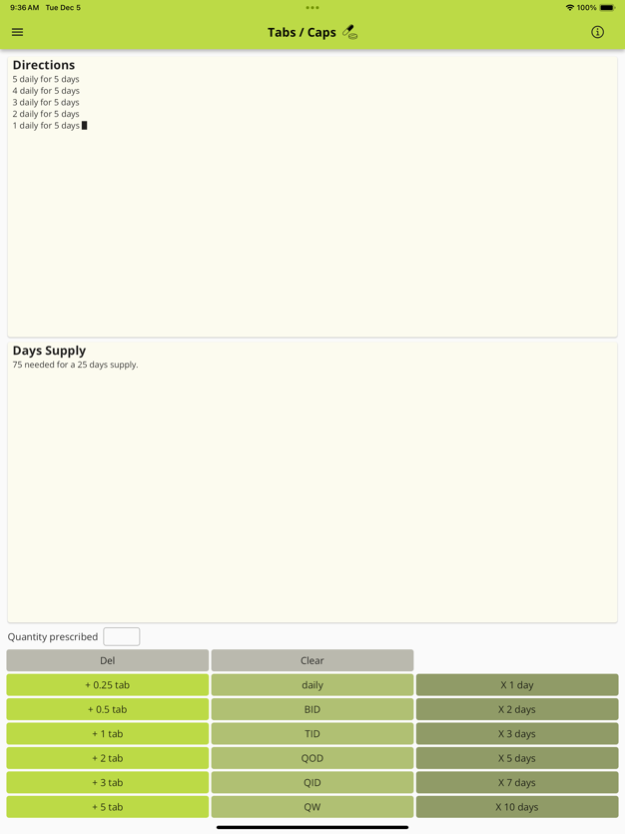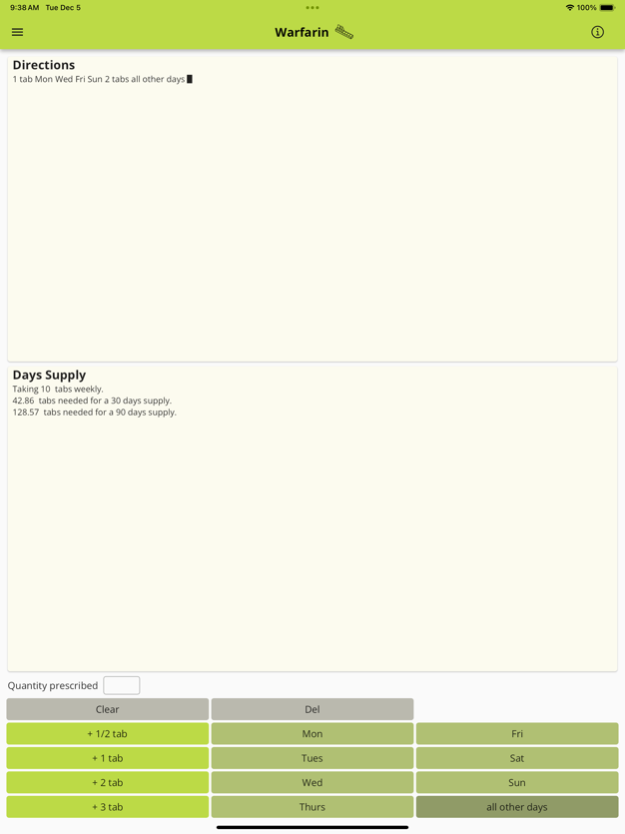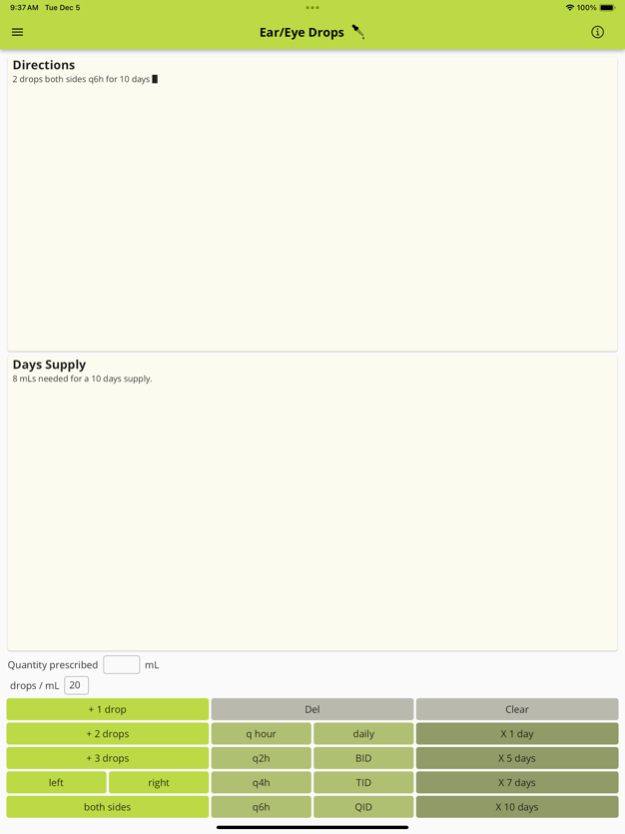CalcRx 2.0.0
Continue to app
Free Version
Publisher Description
Calc Rx is an outpatient prescription calculator that makes determining dispense quantities and billable days supply fast and effortless. Simply tap in the sig (directions) and Calc Rx does the rest. Complex steroid tapers, warfarin regimens, ear/eye drops, liquids, and more are all a snap. Pharmacists, pharmacy techs, nurses, and prescribers will be amazed by the time saved by this useful little app!
Features
*5 calculators specific to common outpatient dosage forms and regimens (tablets/capsules, oral liquids, ear/eye drops, insulin, and warfarin)
*fully equipped standard calculator with complete history display
*automatic quantity calculations for 30 and 90 day supplies
*unlimited undo for precision editing
*future fill date calculator
Check out my other apps RxOrange and OTC Assistant!
Terms of Use: https://www.apple.com/legal/internet-services/itunes/dev/stdeula/
Dec 13, 2023
Version 2.0.0
* Newly refreshed user interface
* number of drops/mL to use for ear/eye drops is now customizable
* insulin now supports all major concentrations U-100, U-200, etc.
About CalcRx
CalcRx is a free app for iOS published in the Health & Nutrition list of apps, part of Home & Hobby.
The company that develops CalcRx is Dabbling Badger LLC. The latest version released by its developer is 2.0.0.
To install CalcRx on your iOS device, just click the green Continue To App button above to start the installation process. The app is listed on our website since 2023-12-13 and was downloaded 10 times. We have already checked if the download link is safe, however for your own protection we recommend that you scan the downloaded app with your antivirus. Your antivirus may detect the CalcRx as malware if the download link is broken.
How to install CalcRx on your iOS device:
- Click on the Continue To App button on our website. This will redirect you to the App Store.
- Once the CalcRx is shown in the iTunes listing of your iOS device, you can start its download and installation. Tap on the GET button to the right of the app to start downloading it.
- If you are not logged-in the iOS appstore app, you'll be prompted for your your Apple ID and/or password.
- After CalcRx is downloaded, you'll see an INSTALL button to the right. Tap on it to start the actual installation of the iOS app.
- Once installation is finished you can tap on the OPEN button to start it. Its icon will also be added to your device home screen.